Activity
The Activity Dashboard provides insights into your persona’s interactions, including message data, conversation counts, and agenda completion times.
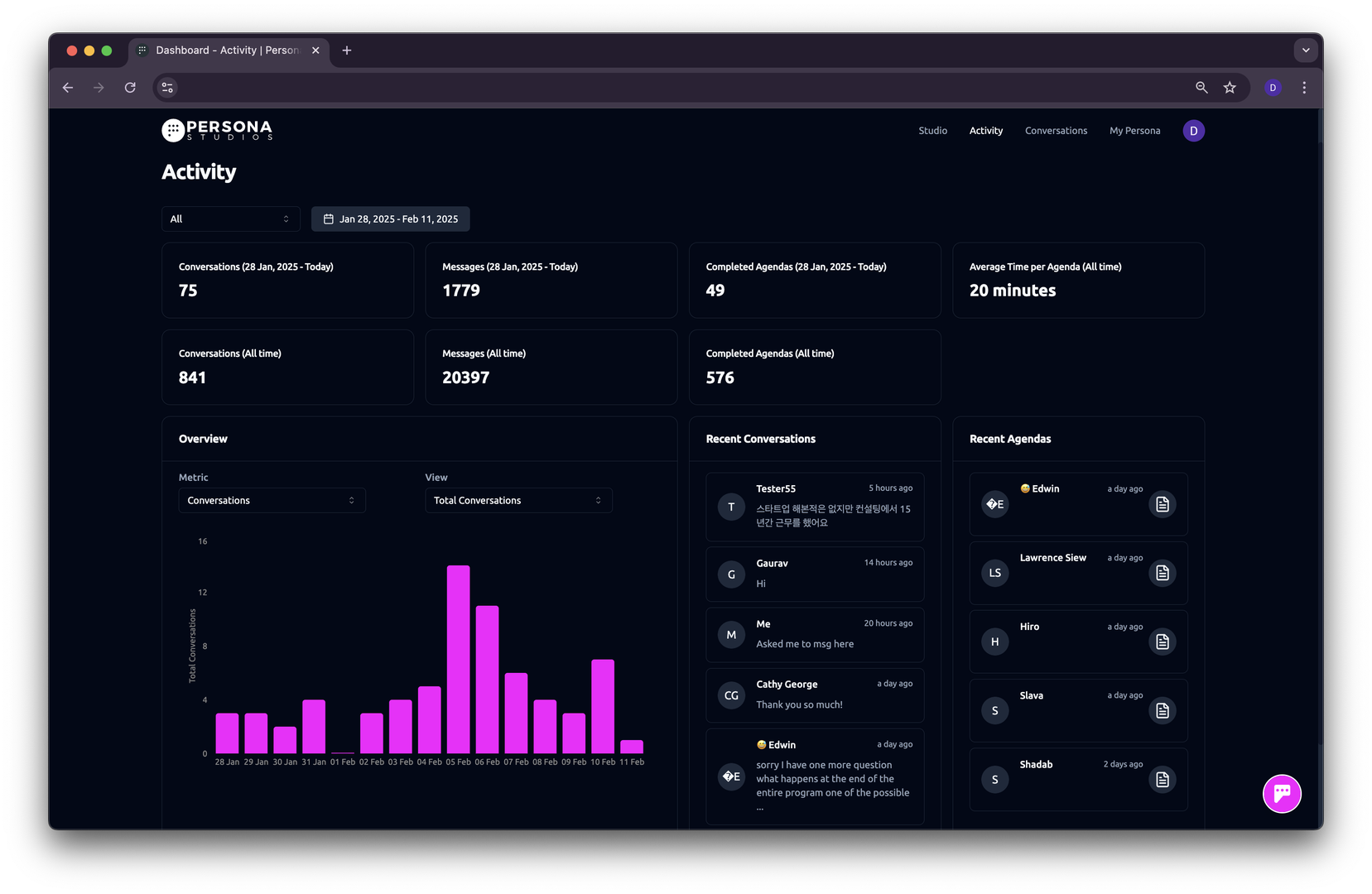
Key Metrics
- Conversations: The number of chat sessions started within the selected timeframe.
- Messages: The total number of messages exchanged between users and the persona during the selected timeframe.
- Completed Agendas: The number of agendas that were successfully completed.
- Average Time per Agenda: The average duration it takes to complete an agenda from start to finish.
Overview Section
The Overview section offers a visual representation of your conversation activity over time. A graph highlights user engagement patterns, helping you monitor trends and usage levels.
Recent Conversations Section
The Recent Conversations panel shows the most recent user interactions, including timestamps and user information. Click any conversation to view the full transcript.
Recent Agendas Section
The Recent Agendas section lists agendas that were recently completed. Use this view to track agenda completion, assess performance, and view high-level summaries.
Filtering & Data Exploration
You can filter the dashboard by date range to focus on specific time periods. Select key metrics such as total conversations, message volume, or agenda completions to analyze persona performance and user engagement more effectively.
Conversation Transcripts and Agenda Summaries
Clicking on a conversation in the Recent Conversations section opens the full transcript, similar to what’s available in the Conversations tab. Selecting an agenda from the Recent Agendas section displays the complete agenda summary and outputs, making it easy to review results directly from the dashboard.