Gather
The Gather item in an agenda is designed to collect specific information from users during a conversation. It enables the persona to ask targeted questions and store responses as structured data, which can be used for further processing or integration with external systems.
How to Set Up
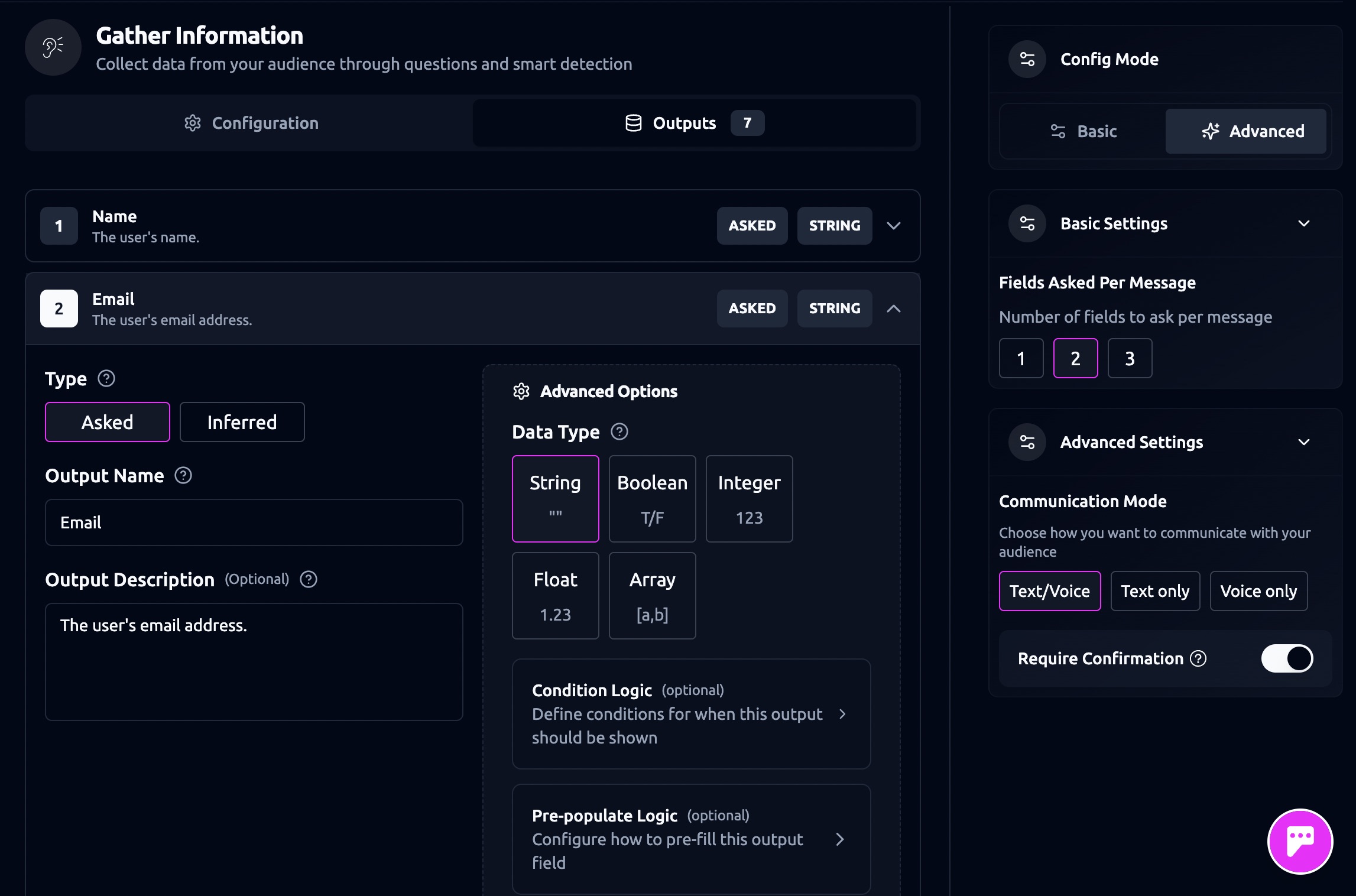
- Navigate to the My Persona section in your dashboard and select the Agenda tab.
- Create or edit an agenda and add a new item.
- Choose the Gather type for the agenda item.
- Configure the following settings:
- Name: Assign a name to the Gather item.
- Require Confirmation: Enable this option if you want your persona to confirm the collected data with the user before proceeding.
- Number of Fields Asked Per Message: Set the number of output fields your persona should ask per message.
- Outputs:
- You can select either Asked or Inferred outputs. Learn More .
- Asked Outputs: Define the specific questions to ask the user (e.g., “What is your email address?”).
- Inferred Outputs: Specify data to infer from the conversation without directly asking the user.
- Save and publish the agenda.
Advanced Settings
- Condition Logic: Define when this agenda item should be triggered or skipped. You can insert custom outputs set in the previously in the output where you set the conditional logic. Learn More
- Pre-populate Logic: Allows your AI persona to review the previous messages, use agenda inputs, or use other agenda outputs to populate an agenda output. Learn More
- Communication Mode: Choose how users interact with your persona. Learn More
Gather Notes & Tips
- A gather item needs to have at least 1 asked output.
- Only Asked Outputs are presented as questions in the conversation. Inferred Outputs are extracted from conversation and not directly asked to the user.
- The order of Asked Outputs determines the order of questions.
- Information collected via web forms at the start of the chat can pre-populate Asked Outputs.
- Use Output Condition Logic to control whether an output field is asked or skipped. You can also insert custom outputs that were defined earlier in the agenda item in where you apply the conditional logic.
- Asked outputs can be pre-populated using previous messages or information previously collected (via agenda inputs or other agenda outputs).
- You can require responses to be either voice or text using the Communication Mode setting.
Last updated on