Knowledge
The Knowledge Base lets you connect external data sources to your AI persona so it can give more accurate and informed answers.
Note: Webpages, Google Sheets, and Google Docs sync automatically. Other file types must be deleted and re-added if their content changes.
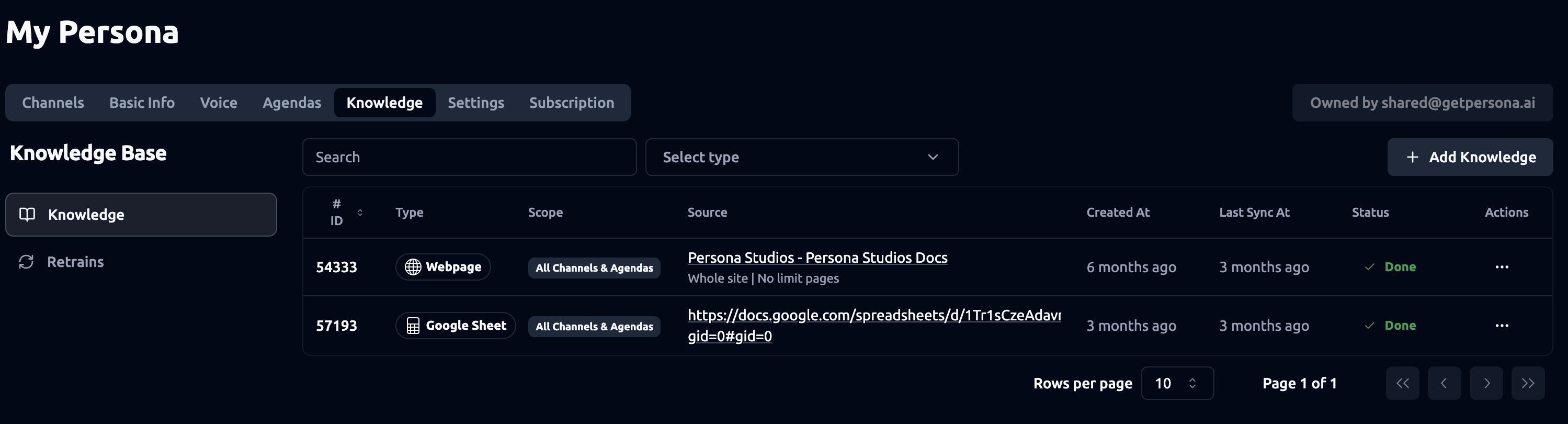
Accessing the Knowledge Base
- Go to the My Persona section in your dashboard.
- Click on the Knowledge tab.
- You’ll see a list of all connected sources, including:
- Type – The format (e.g., Webpage, Google Sheet).
- Scope - Where the knowledge source is applied to (any particular agenda or channels).
- Source – The specific file or link.
- Created At – When it was added.
- Last Sync At – Last time it was updated.
- Status – Indicates if the sync was successful.
- Actions – Allows you to see knoweldge details, “sync data” (only for webpages, YouTube channels, Google Docs and Google Sheets) and delete knowledge.
Adding a Knowledge Source
- Click the Add Document button.
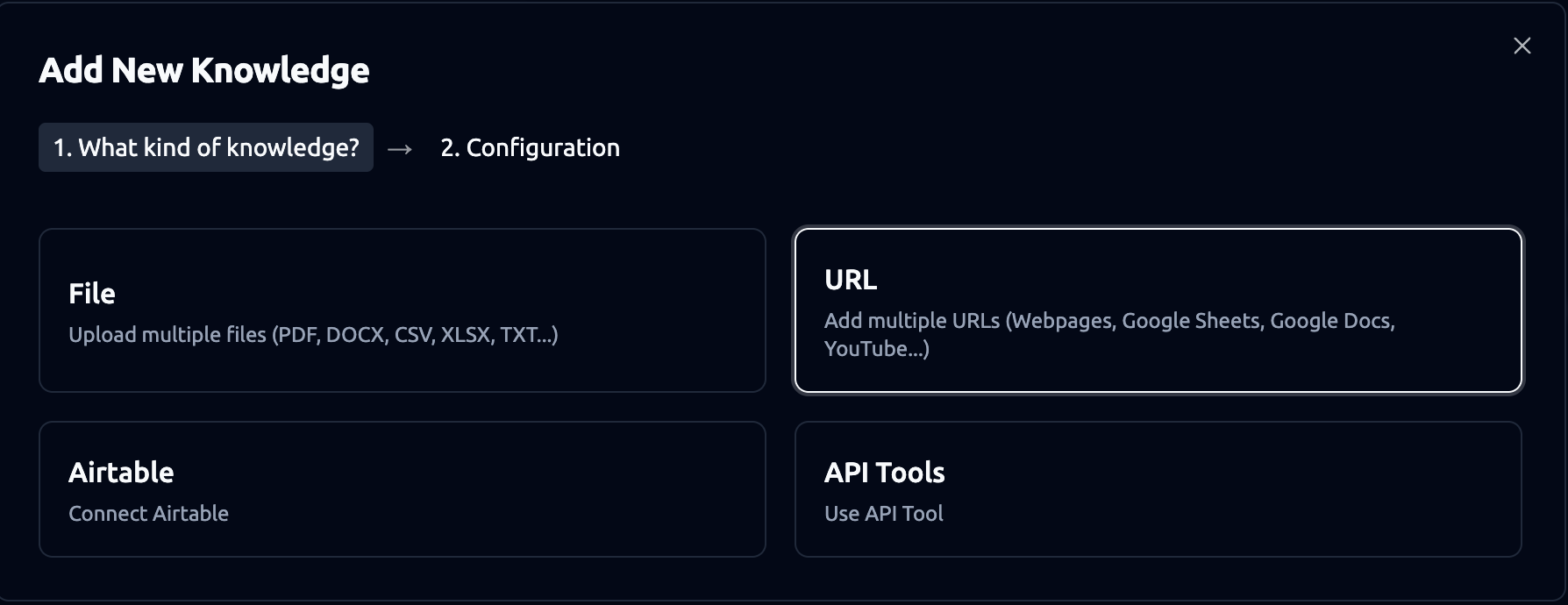
- Select a document type, such as:
- File: PDF, DOCX, CSV, XLSX, TXT
- URL: Webpages, Google Docs/Sheets, YouTube
- Airtable: Connect a base
- API Tools: Register an API for AI-accessible functions
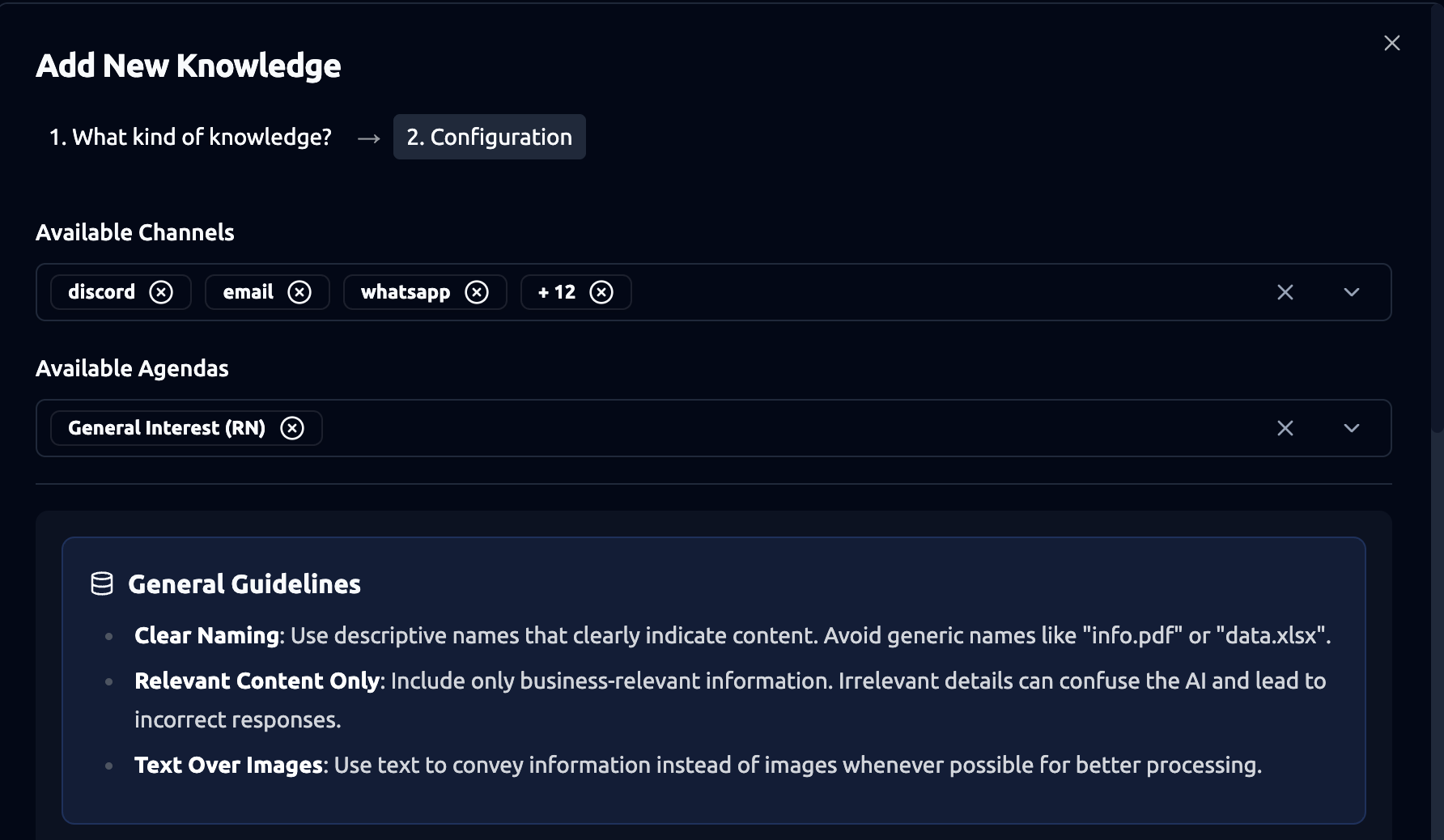
- Configure settings
Define channels and agenda scopes:
-
Channels: where the knowledge can be used (e.g., Discord, Email, WhatsApp)
-
Agendas to scope when the persona should reference this knowledge
-
Add the document based on the type.
-
Click Add Document to finish.
Updating and Managing Knowledge
Click the Actions (⋮) button next to any knowledge for options:
- Details – See more info about your knowledge source.
- Update Data – Re-sync to get the latest content (only for webpages, YouTube channels, Google Docs and Google Sheets).
- Delete – Permanently remove the knowledge.
Best Practices
- Keep your sources up to date for the most accurate responses.
- Structured information tends to give the best results. For exmample, for common FAQs, we recommend using a Google Sheet with clear question-and-answer pairs. This kind of structured format helps your persona find and deliver the right answers faster and with more accuracy.
- Remove outdated sources to avoid confusion or errors.
Retrains (to be deprecated)
NOTE: The Retrain tab will be removed later this year. We’ve found it’s easier to update your persona’s knowledge by editing your original source documents (like a Google Sheet) instead of using the retrain feature.
The Retrains feature lets you improve your AI persona’s responses by updating past interactions. In the conversations panel, you can click the retrain icon under a message to give feedback. This feedback helps train your persona and becomes part of its knowledge.
Accessing Retrains
To view retrains:
- Go to the Knowledge tab, click on “Retrains”
You’ll see a list of retrains, each with four parts:
- User Message – the original message from the user.
- Original Message – the AI’s first response.
- Training – the version with your adjustments.
- Improved Answer – the updated response the AI will now use.
Searching and Editing Retrains
You can search retrains using filters like Search by or Date.
- To update a retrain, click the Edit icon next to it and change the improved response.
- To remove a retrain, click the Delete icon to delete it permanently.