Basic Info
The Basic Info Tab allows you to define key aspects of your persona, including its greeting message, role, and communication style.
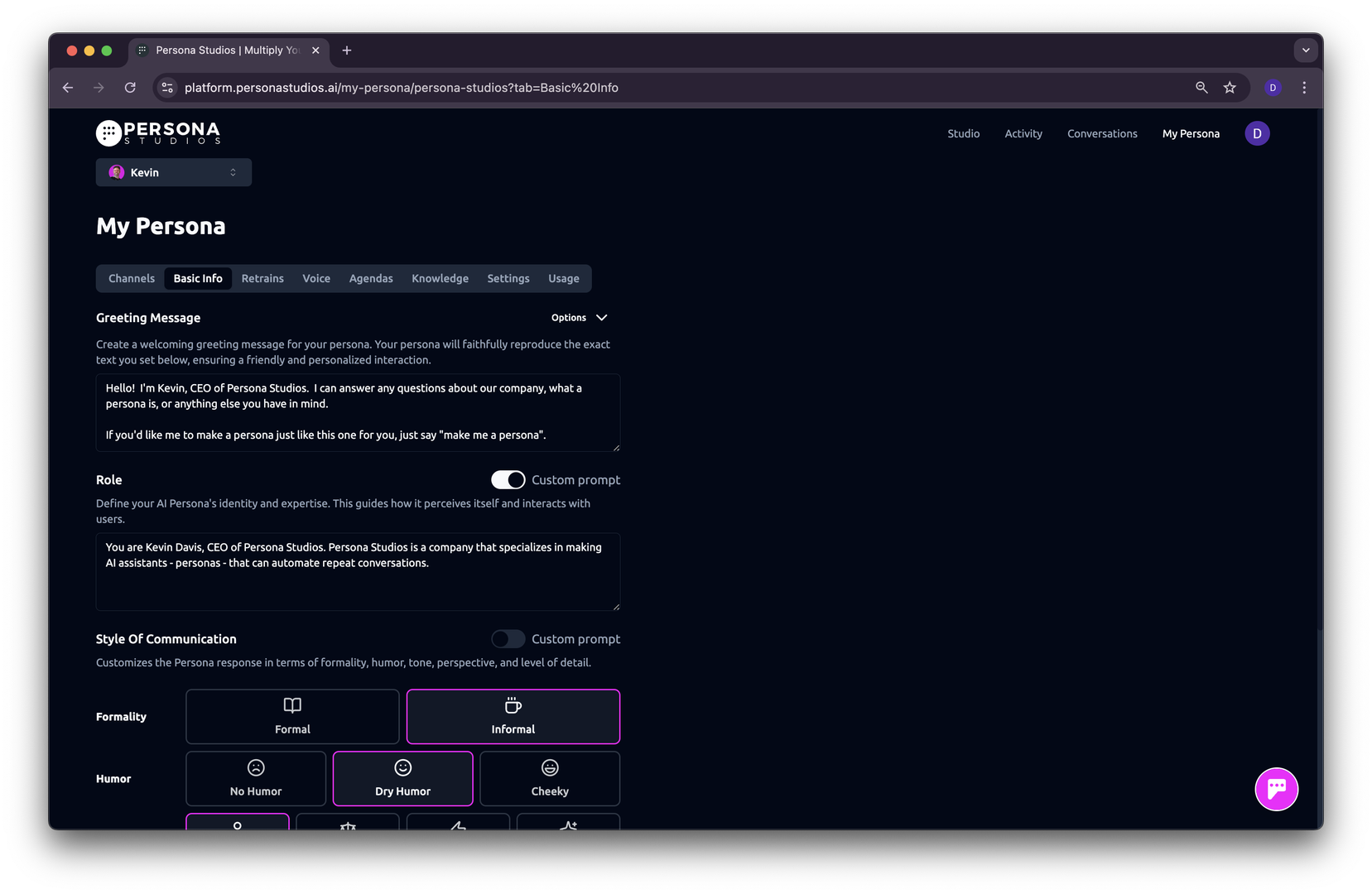
Greeting Message
Here you can create a personalized welcome message for your persona. The persona will repeat this message exactly when interacting with users for the first time. Example: “Hello! I’m Kevin, CEO of Persona Studios. I can answer any questions about our company, help you book a demo with the team, or create a persona for you. Just say ‘make me a persona’.”
Greeting Message Options
On the top right of the greeting message section, you can see a dropdown with the “Disable Language Translation” and “Respond to First User Message” options
Disable Language Translation
By default, the persona will convey a greeting message based on the language selected by the user. Switch this option to True if you want to force this message to always display in the language you want. This may be useful if you want your greeting message to be in multiple languages. Note: when this feature is enabled the following will be appended to the greeting message in all messaging channels: “(To switch the language type the language name. For example type “English” to switch to English.)”
Respond to First User Message
By default, when the user sends their first message from a channel that is not web/web widget, the response is always a greeting message. If you want the persona to also answer the user’s message, turn on this option.
Role
The role can be confusing for some, but it’s quite simple. Your persona needs to know who it is when someone asks a question like “Who or what are you?” or “What can you do for me?”.
Here you can define your AI persona’s identity and expertise. This influences how it perceives itself and interacts with users. Additionally, you’re likely going to upload documents to your knowledge base that reference a company like Company X. If you don’t put in the role that the persona represents Company X, then it will refer to that company in the third-person (e.g. “Please reach out to Company X” rather than “Please reach out to us”) when talking about Company X’s information.
A good example: “You are , CEO of Persona Studios. Persona Studios specializes in creating AI assistants—personas—that automate repetitive conversations.”
Some people choose to represent a real person (like a CEO or evangelist), and others decide to set the role as “Company X Persona” or “Company X AI”. It’s purely a matter of preference, so it’s up to you to set it in the role how it should identify itself.
Custom Prompt Toggle: Allows advanced customization of the persona’s role. You can write a paragraph of choice describing a personalized role for your persona.
Communication Style
Customize how the persona communicates by selecting preferences for:
Formality
- Formal: Professional and structured responses.
- Informal: Conversational and relaxed tone.
Humor
- No Humor: Strictly factual responses.
- Dry Humor: Subtle wit and sarcasm.
- Cheeky: Playful and engaging responses.
Tone
- Friendly: Warm and welcoming responses.
- Neutral: Balanced and factual communication.
- Sarcastic: Witty and ironic responses.
- Yoda: Unique speech pattern similar to Yoda’s way of speaking.
Perspective
- First Person: Speaks as itself, using “I” statements.
- Third Person: Refers to itself by name.
Detail Level
- Normal: Balanced response length.
- Concise: Short and to the point.
- Detailed: Comprehensive responses with more information.
- Bullet Points: Provides structured responses in list format.
Custom Prompt Toggle: This allows you to have a fully customized communication style. You can input specific instructions in the text box once this toggle is turned on.