Q&A
The Q&A (Questions and Answers) agenda item allows users to ask questions during an agenda. This item provides an opportunity for users to clarify doubts, seek additional information, or inquire about specific topics related to the agenda. The persona utilizes the knowledge base to provide accurate and relevant answers to user queries.
How to Set Up
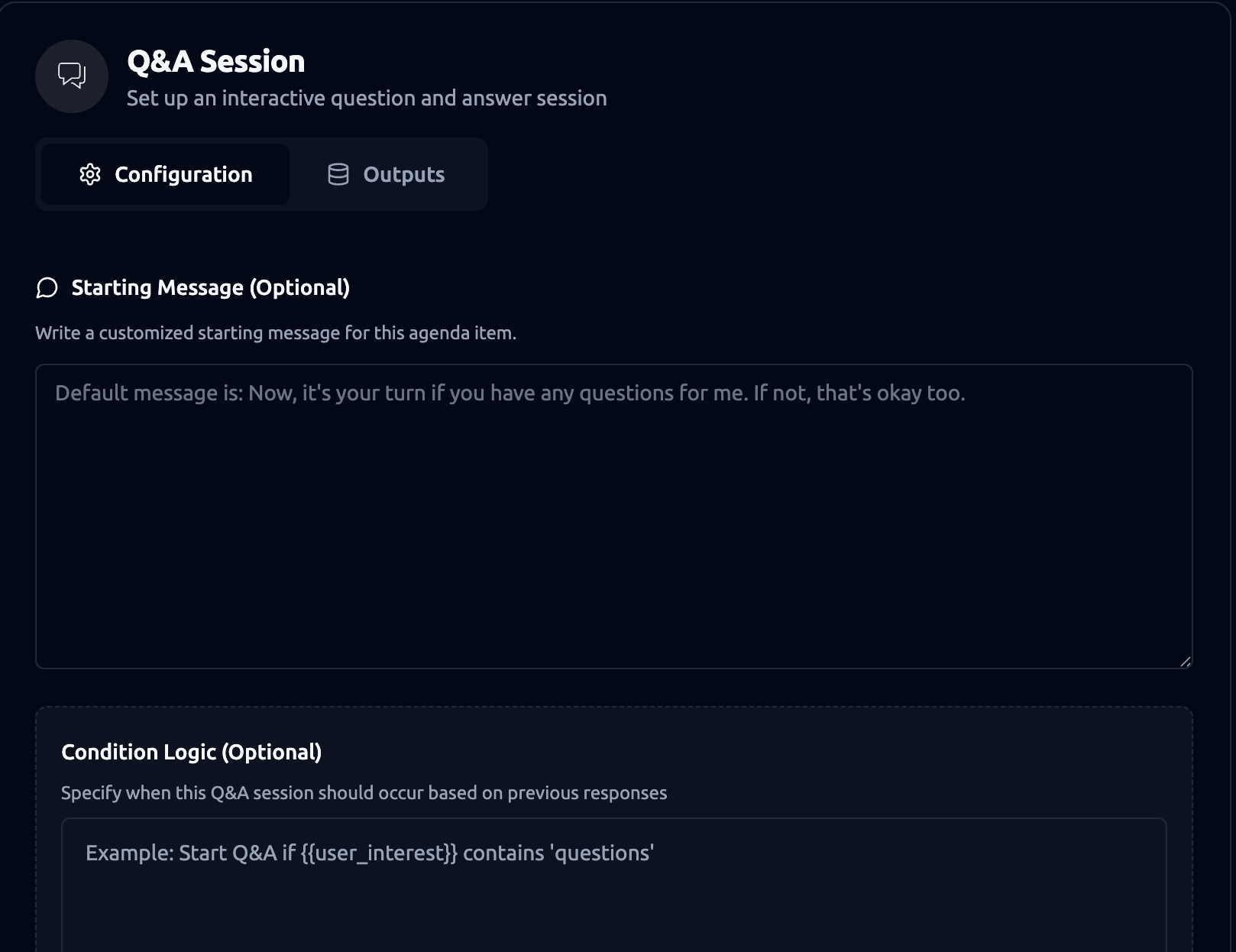
- Navigate to Agenda Editor: Access the “My Persona” section in your dashboard and select the Agenda tab.
- Add Q&A Item: Within the agenda editor, click the ”+” button to add a new agenda item and select the “Q&A” type.
- Configure Settings:
- Starting Message: Define the introductory message, such as “Do you have any questions about our services?”.
- Outputs: Add inferred outputs to extract structured information from the Q&A session. For example, if you use a Q&A at the end of a job interview you may want inferred outputs for “number of user questions asked” or “summary of users questions”. Learn More .
Note: Ensure the persona’s knowledge base is updated with relevant information to answer potential user questions.
- Save and Publish: Click the “Publish” button to save the agenda with the newly added Q&A item.
Advanced Settings
- Condition Logic: Define when this agenda item should be triggered or skipped. Learn more.
- Communication Mode: Choose how users interact with your persona. Learn More.
Last updated on