Quickstart
Welcome to Persona Studios! Follow this guide to quickly create your own persona.
Creating a Persona
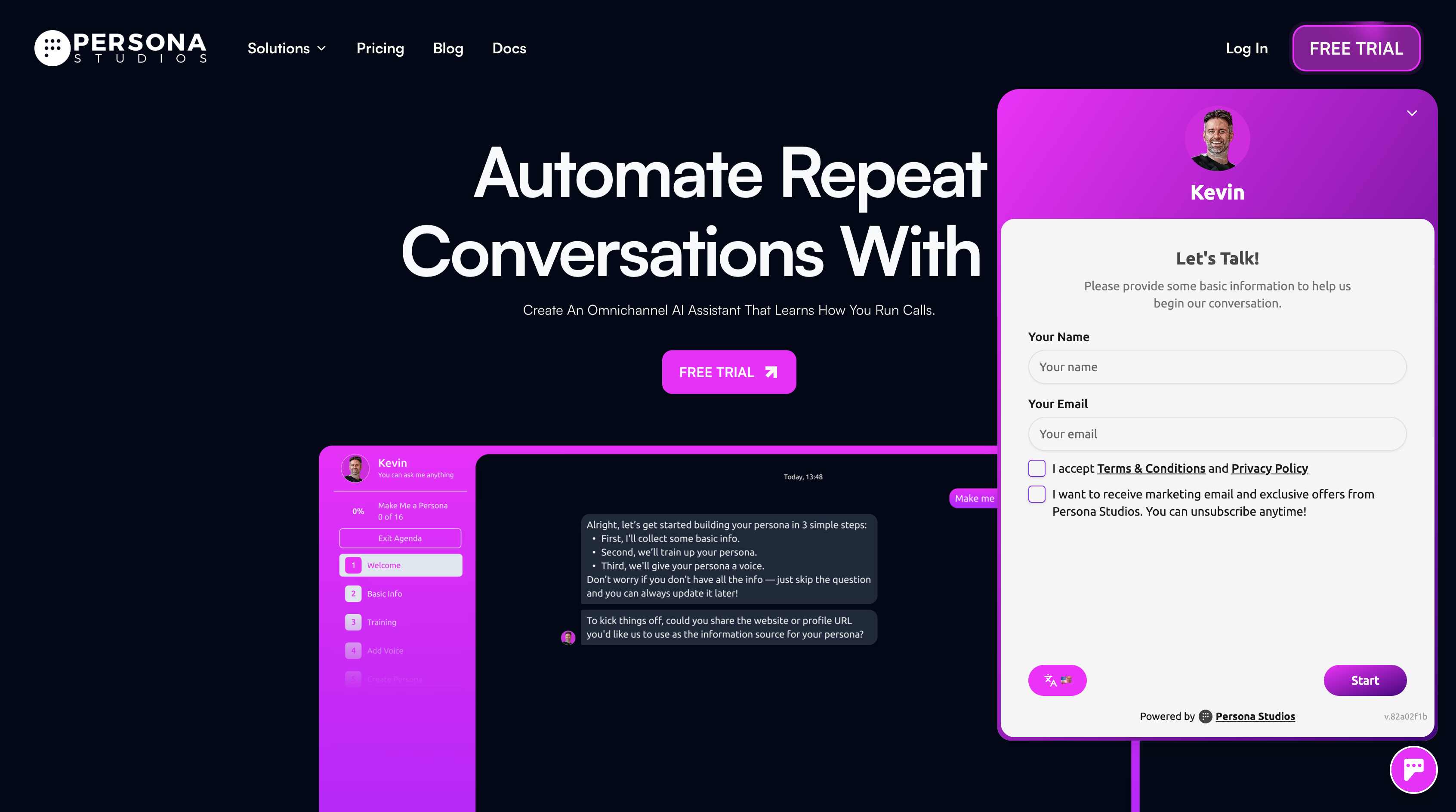
Making a persona is easy! To start, you can use our persona that will help you build your persona for you. (Fun fact: we use a persona to create new personas - so as you making your persona you can ask questions and see first hand how it feels to use a persona.)
-
Starting the Chat: First, you can start a chat by either clicking on the “P” chat widget on the bottom right of your screen (this is our web widget), or clicking a “Free Trial” button on our website. You can do either, it doesn’t make a difference which one. After you fill out your name and email, you’ll see a greeting message. From here, you can say “Make me a persona” to run our persona creation agenda, or you can ask questions about how it works.
-
Filling in your Website: After a few quick questions, we’ll ask for the public website of your company or project. Once you fill this in, we’ll look at your page first to try to come up with a few persona details, such as name and communinication style, to make it easier for you. If you don’t have a live website, that’s totally fine, you’ll just need to share these details with our persona when asked.
Note: If you provide your website, we will also crawl your main pages to pre-fill your knowledge base with information on your company. So if you already have FAQ’s and other useful information that can train our AI to answer initial questions, definitely put your website in. You can always fill in your website (and more knowledge sources like PDF’s, Google Sheets / Docs) later after you finish creation in your “My Persona” dashboard.
- Name, Role, Style: The first steps to setting up your persona are to give your persona basic characteristics:
- Name: will be displayed as the name on your persona’s webchat, in messaging channels like WhatsApp. Typically can be “Company X AI”, “Company X Persona”, or “Yourname AI” if you want the AI to represent an individual at the company rather than the company itself.
- Role: if a user asks the persona something like “Who are you” or “What can you help with”, this role helps orient users to what they can help with. Additionally, it helps put your knowledge base in context. For example, if you say “My name is Kevin, I’m the CEO of Company X” and then upload a lot of documents to your knowledge base that all say “Company X” in it, then answers will say “Our Company X” instead of “Their Company X”.
- Style: You can briefly describe the overall personality of your persona. For example you can say “uses dry humor a lot”, “informal but professional”, or even “answer in haiku form only” if you really want to throw your customers for a loop. ;)
-
Voice: The last step is to choose a voice for your persona, we provide premade options for you to choose. But you can always have other options like cloning your own voice or clone voice from youtube in your persona settings later.
-
Finalize Setup: after choosing your persona voice, your persona will be created and a link to claim your persona will be provided. Click on that link and claim your persona and visit your dashboard.
Finishing Your Persona
Remember, though your persona has been successfully created, it’s not going to particularly interesting or useful until you start uploading knowledge.
After your persona is created, here’s what we recommend for next steps:
-
Get familiar with your My Persona Dashboard: Click around on the different tabs, especially look at channels (if you want to connect channels like WhatsApp or Facebook)
-
Upload knowledge to train your persona: Keep in mind, when you first chat with your persona, it’s highly likely that you haven’t uploaded enough info for the persona to be useful. If you chat with your persona before uploading knowledge or creating agendas, you may get a lot of “I’m sorry, I don’t have information on that”. If you have existing FAQ’s that aren’t on your website in a PDF or Google Doc or Word (.DOCX) file, this should be the first thing you do. You can start with what’s easy rather than creating FAQ’s from scratch.
-
Chat with your persona: Ask it questions where you know the answers are in your website, documents, or other knowledge sources you’ve hooked up to your persona.
-
Check how your chat looks in Conversations Dashboard: After you chat with your persona and ask a few questions, you’ll now be able to see this chat in your conversations.
-
Send your chat link to colleagues: So they can test questions and see where the AI needs more information to give proper responses. You can find your persona webchat link by going to “My Persona” on your dashboard and looking at your “WEB” Channel to see the URL.
-
Connect to more channels: The majority of our customers have some sort of channel integration, whether it’s additional to their web chat or some customers run their personas entirely on WhatsApp for example. If you want users to engage with your new persona on these channels, you can follow instructions in our channels guide.
Preparing Your First Agenda
If you’ve gotten this far, you’ve successfully configured your persona to answer questions on the channels of your choice, and you’ve done some light testing to make sure your persona’s answers are correct as well as being able to monitor these conversations inside the dashboard to continually monitor responses as they come in.
Now, the goal is to create a conversation structure - or agenda - to automate one of your repeat conversations to hopefully free up your team from having to do these longer, manual calls. How do you know what to make for your first agenda? Here are some guidelines and open questions to help you narrow in on what your first agenda will be:
-
Where does your team spend the most manual work answering inquiries that go beyond a simple Q&A? For example, does your team have to manually onboard each customer or user with an introductory call on how everything works? Does your team have to manually process each customer or order?
-
What are all the “first calls” your company does? Do you have first calls for new customers? Are you currently hiring and spend a lot of time doing first calls for hiring? Agendas are excellent when it comes to the first calls that typically involve the same set of questions or talking points over and over.
As you think these questions through, pick one regular, repeat call or conversation you have again and again that you’d like to automate and give it a name like “First screen”, “First interview”, “Apply for the role”, “New Customer” or whatever you want to call this agenda.
Before you create your new agenda, it may be helpful to take notes somewhere first to organize your thoughts. If you have any existing documentation you use with your team or especially new hires on how to run this kind of call and how to answer any questions, this would be super useful to look at as you answer these questions.
-
INTRO: What do you typically say in the beginning of your conversation? Do you have something like “Thanks for taking the call. I can start by talking a little about what we do…. Company X is the market leader for Y and does Z. We’ve been in business for ___ years and…”
-
GATHER: What basic data points do you typically ask for, or get somehow during or before the conversation? Name, email, linkedin profile link, resume or CV as attachment or a shared link are some examples but you probably already know what basic points you hneed?
-
DISCUSSIONS: Are there any discussion questions you want your persona to ask follow-up questions around? For example, if you are screening candidates for a role or opportunity, do you want to ask them about their background and have the AI ask tough, targeted followup questions to force the candidate to expand on their answer? The best way to write this down is think of a starting single or multi-part question, then around how many followups you want the AI to dive deep with, for exmaple:
- “Tell me about a time you took a project from beginning to end. What was it? How did you know success?” (~2 followup questions after this)
- “What software frameworks have you used in the past?” (~1 followup question)
-
Q&A: Do you want to leave a place in the agenda to answer any questions the user may have, and do you want to answer questions at the beginning of the call or towards the end? For inside sales, you could place it near the beginning after talking a little about your product so your persona can help address any sales objections. For screening candidates, you may want to first ask the tough questions and get their info before opening it up to any questions they may have at the end of the call. To answer this, you could just say something like “Yes, at the very end”, “Yes, right after the introduction and I tell them a bit about what we do”, or even “Both at the beginning and one more time at the end.”
-
GOODBYE: When the call is at the end, what is an example of what you tell the user? How do you manage expectations on what they should expect next? If they’ve just become a customer, what should they do next? If they’ve just completed an interview with your persona, how long will it take for you to get back to them with the answer? Think of whatever you’d say in the conversation before you say goodbye to tell the user what happens next. To answer this, try to use an exact quote of what you would say rather than bullet points.
-
API: Do you need to pull or push any data from other systems? You don’t need to go into detail now, but for example, A) if your agenda will be for users to get status on their order based on an order ID or tracking ID, B) if your agenda needs to pull info in your system based on their email.
-
COMPLETION: After the conversation is over, where do you want the details and summary of the conversation to go? Hubspot? Airtable? Your own custom system? Or do you not have anything yet and you just want to use Persona Studios’ dashboard to see the results of conversations?
-
SCORING: Do you need to score the conversation? For example, if you’re screening candidates to potentially hire, do you have any green or red flags on what a candidate may say that makes them stand outt? If this agenda is for qualifying sales prospects, are there kinds of green flags that make a prospect stand out that make you more likely to reach out? Are there any red flags that woud disqualify a prospect as well? The best way to answer this is a list of statements like:
a. Green (Potentially a great fit): “If a user says _______”
b. Red (Potentially disqualifying): “If a user says ______”
Once you have the answers to these questions, you should be ready to create your first agenda in our agenda builder. Make it easy on yourself – you don’t need to answer all the questions above or have it perfect before starting to make your agenda. It just helps to organize your thoughts around the structure of your conversation.
To create your first agenda, head over to our Agenda to learn more and start building today!
We’re Here To Help!
If you have any questions during the creation process, or want us to help walk you through creation and next steps you can book time with our team by going to our persona (remember, it’s the same widget on the bottom right of personastudios.ai) and say “I’d like to book a demo”. Alternatively, you can book a demo here: