Advanced Agenda Features
Placeholders
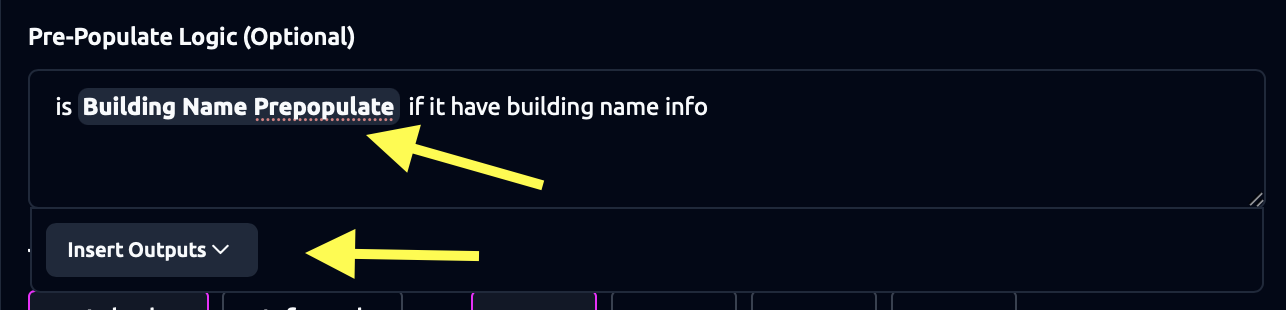
Placeholders allow you to refer to output fields witin an agenda. When a field supports placeholders, an “Insert Outputs” button will be visible and you can select the output fields you want to insert.
Current supported settings fields:
- Condition Logic
- Pre-Populate Logic
- Dynamic Convey Message
- Completion Email
- Dynamic Debate starting question
Agenda Inputs
Agenda inputs are inferred from the conversation before an agenda begins. They provide context or pre-fill outputs based on what the user has already said.
For example, if a user says “I want to buy a new laptop” before starting an agenda, and you have an agenda input called Product, this input can automatically populate the corresponding output in the agenda—saving the user from repeating themselves.
Notes & Tips:
- Inputs scan the 20 most recent messages before the agenda starts.
- Define inputs clearly to ensure they capture the right context.
Conditional Logic
Conditional logic determines whether an agenda item should be triggered or ignored based on predefined criteria. If the result of the condition is true, the item will proceed, otherwise the item will be ignored.
The condition logic can be used with placeholder to create complex logic, for example ({{name}} denotes a placeholder):
Only run the item if the {{user email}} is from Gmail: Agenda will only run if the user email is from GmailVerify provided {{URL}} is a valid URL to a file (ends with .pdf, .doc, .docx, .xls, .xlsx, .ppt, .pptx): Agenda will only run if the provided URL is a valid URL to a file that ends with .pdf, .doc, .docx, .xls, .xlsx, .ppt, .pptx
Notes & Tips:
- Define clear conditions to ensure relevant agenda items are activated.
- Test conditions thoroughly to avoid unintended triggers.
Advanced Condition Logic
By default, the condition logic is evaluated by AI. While this is useful for most cases, it’s will take longer to evaluate, usually 1-2 seconds. If you want to speed up the evaluation or you have clear criteria for the condition, you can use the advanced condition logic.
The advanced condition logic use the following syntax ({{name}} denotes a placeholder):
{
"left": "{{field1}}",
"op": "<operator>",
"right": "{{field2}}"
}The left and right are the data fields to be compared. The operator is the operator to be used for the comparison. Here are the supported operators:
- “$eq”: Equal to, useful for exact match
- “$ne”: Not equal to
- “$gt”: Greater than
- “$gte”: Greater than or equal to
- “$lt”: Less than
- “$lte”: Less than or equal to
- “$ct”: Contains, useful for partial match
- “$fz”: Fuzzy match, useful for partial match, example (“contentType” vs “contentYpe” still matches)
- “$and”: AND
- “$or”: OR
Example 1, Agenda Item will only run if the user email contains “gmail.com”:
{
"left": "{{user email}}",
"op": "$ct",
"right": "gmail.com"
}
Example 2, Agenda Item will only run if the apartment type is “one bedroom”:
{
"left": "{{apartment_type}}",
"op": "$eq",
"right": "one bedroom"
}Example 3, you can nest multiple conditions, Agenda Item will only run if the group booking is true and the apartment type is “one bedroom”:
{
"left": {
"left": "{{group_booking}}",
"op": "$eq",
"right": true
},
"op": "$and",
"right": {
"left": "{{apartment_type}}",
"op": "$eq",
"right": "one bedroom"
}
}Pre-Populate Logic
The pre-populate logic allows your AI persona to review the previous messages, use agenda inputs, or use other agenda outputs to populate an agenda output. There are 3 modes for the pre-populate logic:
- None: The output will not be pre-populated
- Last 20 messages: The persona will review the previous 20 messages to see if it can populate an output.
- Custom prompt: You can insert agenda inputs or other agenda outputs using placeholders. Note: the custom prompt option can also review the preivous 20 messages but has the added flexibility of being able to add placeholder values.
Communication Modes
Using the communication mode you can choose how users interact with your persona during an agenda item. By default, this is set to Text/Voice, allowing users to respond using either text or voice. You can also choose:
- Text Only
- Voice Only
This is useful when you want the user to provide a desired input. For example, if you are using a persona for an interview you may want the user to provide a voice recording of their answer so you can check if they can communicate fluently.
When a communication mode is selected, the Web/Web widget UI will restrict the user input to only accept voice or text messages accordingly. For other channels (whatsapp, messenger, etc), if the user provides voice or text that does not comply with the communication mode, a message will be conveyed to the user to guide them to provide the correct type of input.