Convey
The Convey item type in an agenda is designed to deliver specific messages to users during a conversation. This agenda item is particularly useful for providing introductions, instructions, or concluding remarks within an agenda.
How to Set Up
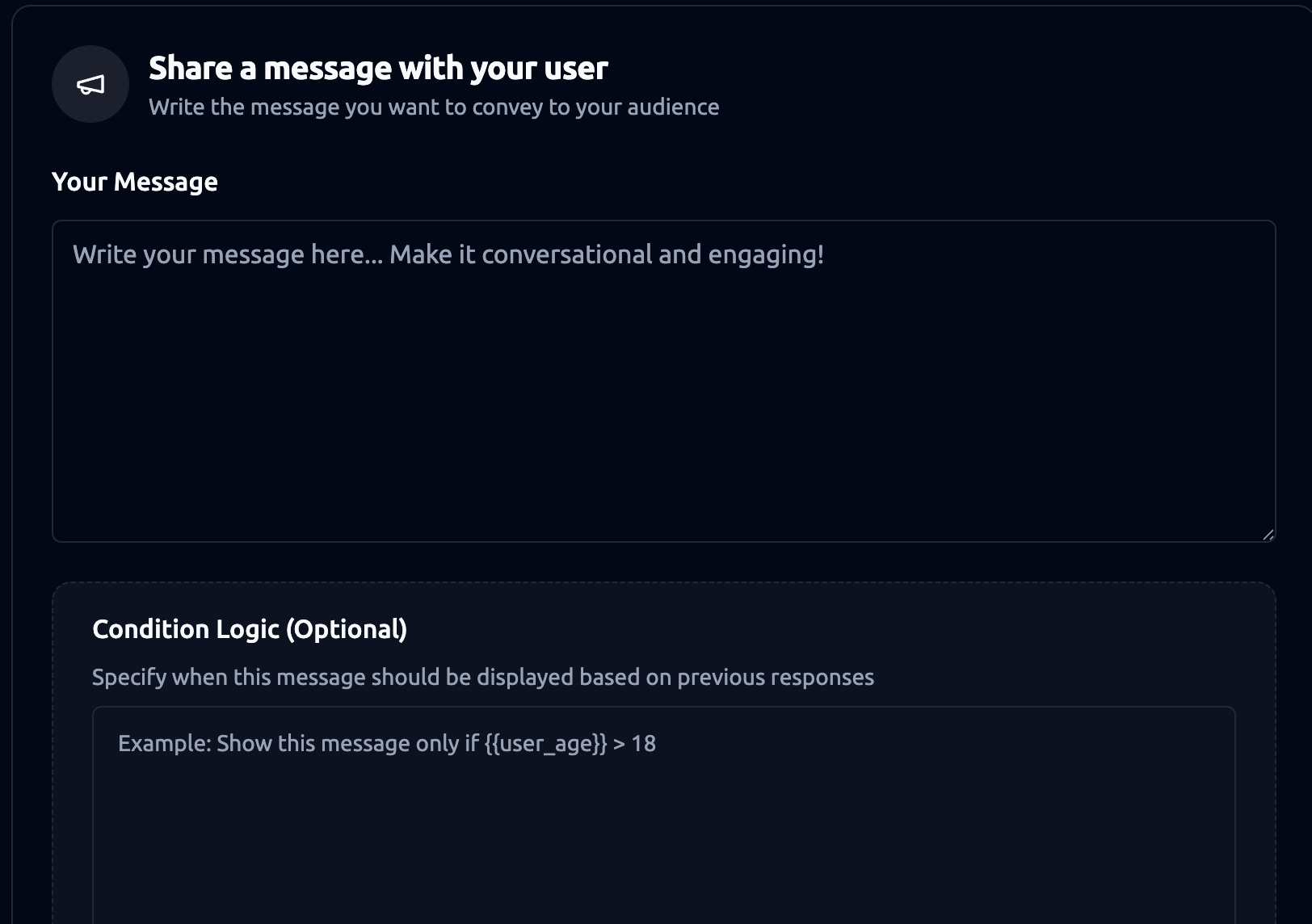
- Navigate to the “My Persona” section in your dashboard and select the Agenda tab.
- Open the agenda you wish to edit or create a new one.
- In the agenda editor, click the “+” button to add a new agenda item.
- Select the “Convey” item type.
- Configure the following settings:
- Name: Assign a name to the Gather item.
- Convey Message: Enter the message you want the persona to deliver.
- Dynamic Convey Message: Optionally, enable dynamic messaging to give you a persona a prompt so it can dynamically generate a message based on prior conversation context.
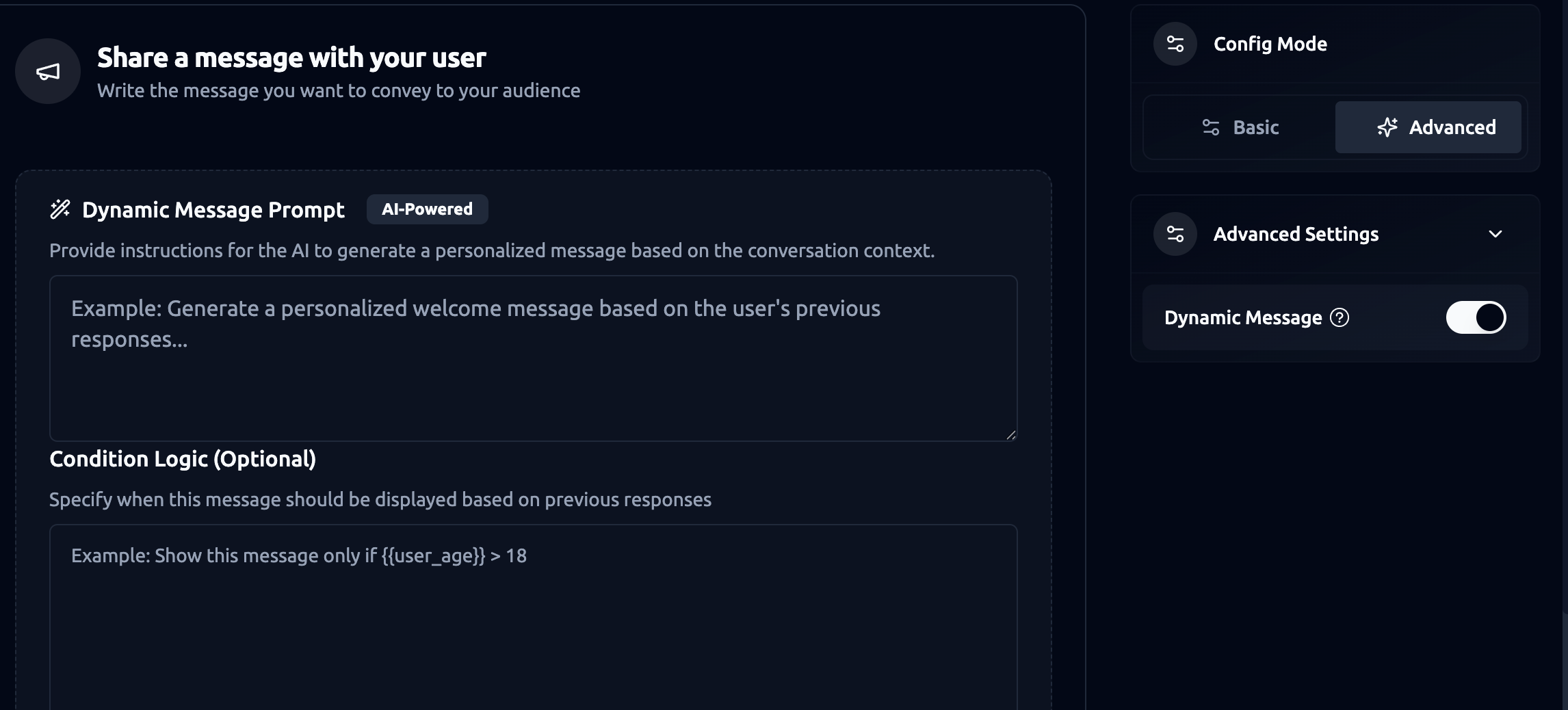
- Save the agenda item and publish the agenda.
Advanced Settings
Condition Logic: Define conditions under which this item should be triggered. Learn more
Last updated on