To connect your persona to WhatsApp, go to the “Channels” page in your dashboard and click the gear icon next to “WHATSAPP”.
WhatsApp Set-up
To connect your persona to WhatsApp, follow these steps:
Step 1: Create a WhatsApp Business Platform Account
Visit the WhatsApp Business Platform and follow the instructions to set up and verify your account. During the setup process, be sure to add shared@personastudios.ai as a user. This will give Persona Studios the access necessary to complete the integration.
Step 2: Request the WhatsApp Channel
Once your account is set up, head to your Persona Dashboard.
- Click on the My Persona tab
- Scroll to the Channels section
- Click Request WhatsApp Channel
Our team will reach out to finalize the connection. Once connected, your persona’s WhatsApp number will appear on your dashboard under My Persona > Channels, with the WhatsApp channel marked as “connected.”
WhatsApp Start Mode
After setup, click the gear icon on the WhatsApp channel to open the Initial Conversation Action menu. Here, you can choose whether new conversations begin in Q&A mode or jump straight into an agenda. By default, Q&A mode is selected—this means your persona will answer basic questions until the user says a trigger phrase to start an agenda.
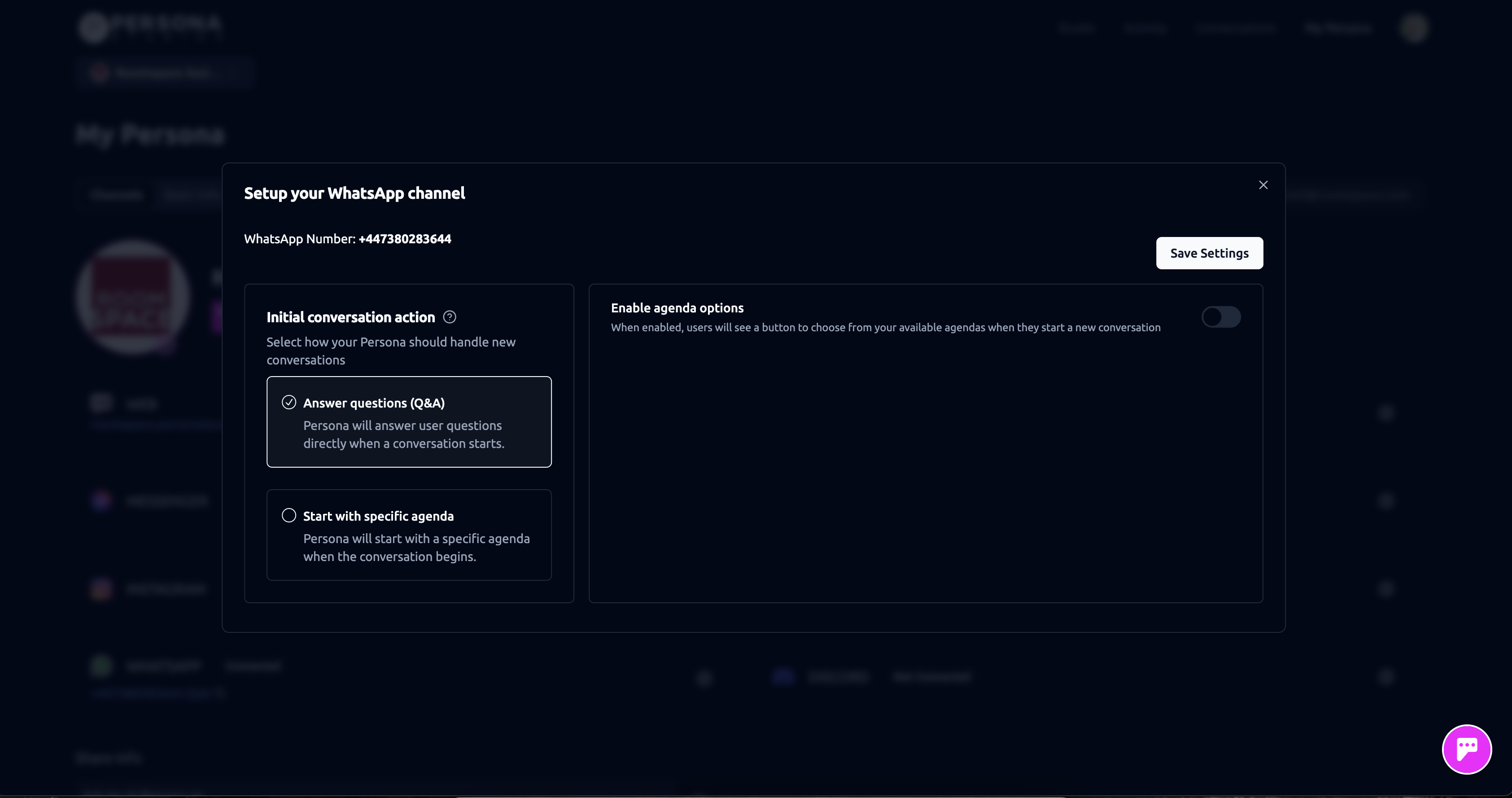
WhatsApp Q&A Mode
To use Q&A mode for new WhatsApp conversations, simply leave the “Answer questions (Q&A)” option selected. You can also choose to enable or disable “Enable agenda options.” When this is turned on, users will see buttons to pick from your available agendas at the start of a conversation.
In the setup interface, you can customize:
- The message that introduces agenda selection
- Which agendas are available for users to choose from
WhatsApp Agenda Auto-Start Mode
To have your persona start directly with a specific agenda, select the “Start with specific agenda” option. A modal will appear on the right with all the agendas set up on your persona. Simply select the agenda you want to start with and click Save.
If your team primarily uses the persona to run agendas rather than handle open-ended Q&A, the “Start with specific agenda” mode offers the fastest and most consistent experience for users. Conversations will automatically begin with the selected agenda—no need for users to type trigger phrases or navigate through an open-ended start.